Assalamualaikum Warahmatullahi Wabarakatuh
1. In the first step open the adobe photoshop program and then select the menu FILE + NEW or also by directly pressing Ctrl + N
2. To make the paper size to the size of the load F4 21.5 WIDTH and the HEIGHT fill with size 33 and for his next steps see in the picture below
3. And for A4 size is not much different from the step above, just setting in with the size WIDTH and HEIGHT size 21 29.7

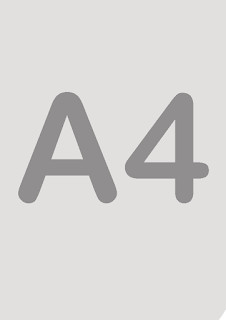
THANK YOU FOR YOUR VISIT
SALAM


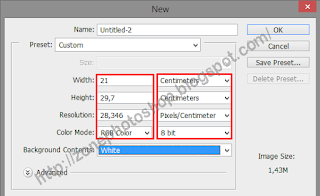



Post a Comment